 Nestjs接入nodemailer并通过QQ邮箱发送邮件步骤
Nestjs接入nodemailer并通过QQ邮箱发送邮件步骤
# 设置 smtp 服务
首先, 你需要去你的 QQ 邮箱, 设置 -》账户里 开启 SMTP 服务,才能进行收发操作。
你需要生成并留下你的授权码,下面发送时需要用到
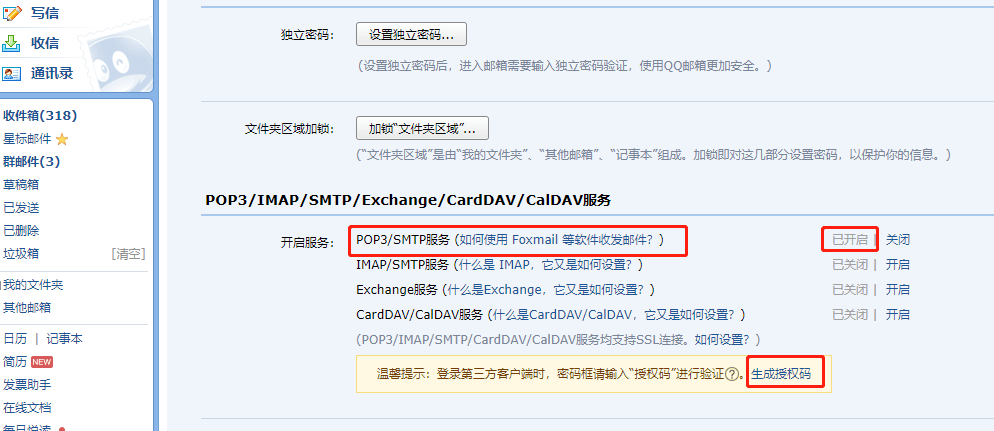
# 安装 nodemailer
pnpm add --save nodemailer
1
# 创建传播方式
这里我采用的是 QQ 的形式
const transporter = nodemailer.createTransport({
service: "QQ", // 使用了内置传输发送邮件 查看支持列表:https://nodemailer.com/smtp/well-known/
port: 465, // SMTP 端口
secureConnection: false, // 使用了 SSL
auth: {
user: this.configService.get("EMAIL_USER", ""), // 这里传入你注册授权码的用户名 比如 xxxx@qq.com
pass: this.configService.get("EMAIL_PASS", ""), // 这里需要传入你对应的授权码
},
});
1
2
3
4
5
6
7
8
9
2
3
4
5
6
7
8
9
# 注册发送邮件给用户
// 前置配置
const options = {
// 发件人 邮箱 '昵称<发件人邮箱>'
from: `"xxx在不在"<xxxxx@qq.com>`, // 这里是你开启SMTP服务的QQ邮箱号
to: email, // 这个是前端页面注册时输入的邮箱号
subject: "感谢xxxx注册全国最大的南桐俱乐部!",
html: `<span>xxxx欢迎您的加入!</span>
<a href="http://localhost:8080/">点击按钮,成为南桐!</a>`,
};
// 发送邮件
transporter.sendMail(options, function (err, msg) {
if (err) {
res.send(err);
} else {
res.send("邮箱发送成功!");
}
});
1
2
3
4
5
6
7
8
9
10
11
12
13
14
15
16
17
18
2
3
4
5
6
7
8
9
10
11
12
13
14
15
16
17
18
编辑 (opens new window)
上次更新: 2023/03/27, 22:09:34